
Elements, Collections, Objects, Properties, Methods, and Procedures
You have seen a progression of hierarchies as you have been going through these workshops. In fact, you have been "drilling down" through the hierarchy of the Microsoft Excel application team's "object model". And this workshop will paradoxically try to bring closure to the hierarchies by expanding them graphically. (Remember, if we would have had full time to devote to this project, then our Lewis Carroll team would have come up with a hierarchy very similiar to the one you will see in this workshop.)
Since the beginning of automation (but excluding Office 95),
Microsoft has chosen to conceal the object model diagrams for Office applications
in obscure and unindexed locations in Help, that is to say, you won't find the
"object model" by doing a "find" on it in the Help Index. If you dug around
enough, you used to be able to find the "object model" for Excel in the various
releases since Office 95 (as well as the "object models" for the other Office
products). And, indeed, the Excel 2000 object model is included in a
file named EXCEL9.OLB but I've been unable to discover how to access this file
through Help. The way I've been able to access the Excel 2000 Object Model is
by clicking on the VBAXL9.CHM Help file. (As an alternative there is also the
following link [link may wrap] on the Microsoft Developer's Network:
http://msdn.microsoft.com/library/default.asp?url=/library/en-us/off2000/html/xltocobjectmodelapplication.asp
I have been unable to find the Excel 2007 object model within the Excel application.
There is an interactive map [which has grown extensively because Excel is now
based on XML] of the Excel 2007 Object Model here [link may wrap]
http://msdn2.microsoft.com/en-us/library/bb332345.aspx )
This Help file (or the link) will give you a 1000 word picture similar to
the following (if you are using the link, then you won't be able to drill
down as far as you can by clicking on the VBAXL9.CHM Help file [instead you
will have to go into the Visual Basic Editor within Excel to find properties
and methods - we'll touch on that subject lightly in the next four sessions]):

If you click on the red arrow to the right of the "Worksheets (Worksheet)" object box, then you should get the following 1000 word picture:

Remember the "Range Object" we spoke about during the last workshop? If you click on that icon, then you should get at least the following "definition"
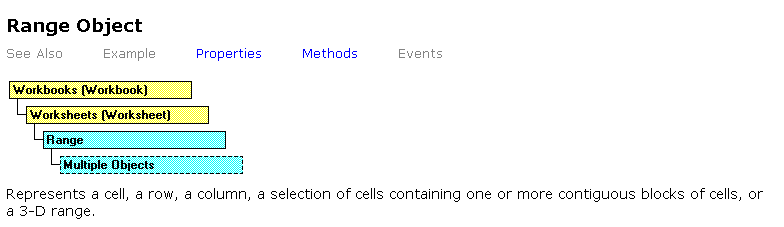
And, "drilling down" further in this hierarchy, if you choose the "Properties" option from this "Range Object" menu, then you should get the following "Topics" listing:
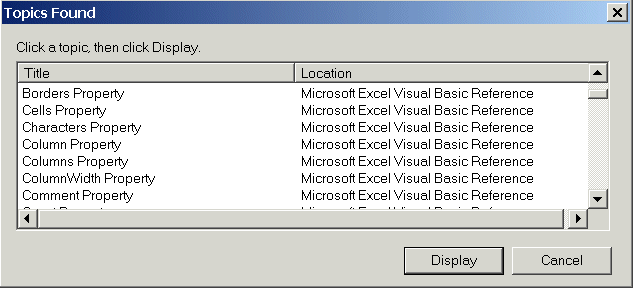
Recall the "Column Property" we talked about in the last
workshop. If you highlight that topic in this
"menu" by clicking it and click "Display", then you should
get at least the following "definition":
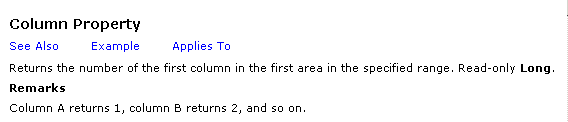
The "Column Property" is one of some eighty-seven properties associated with the "Range Object".
OK! But we also talked about "methods" and back on the "Range Object" menu there was a "Methods" option. If you choose that option from that menu, then you should get the following "Topics" listing:
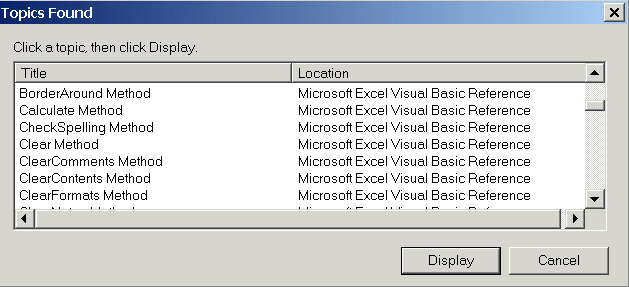
Remember the "Clear" method we spoke about in the last workshop? If you highlight that topic in this "menu" by clicking it and click "Display", then you should get at least the following "definition":
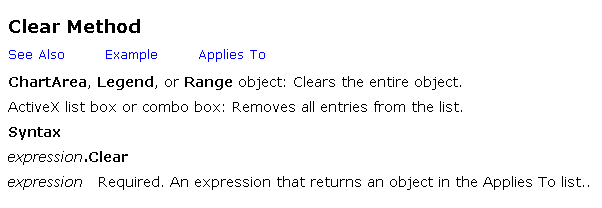
The "Clear Method" is one of some sixty-eight methods associated with the "Range Object". (You will notice that I used the phrase "associated with" in the text following both this and the previous "definition". And, this is an important aspect of an "object oriented" programming language like Visual Basic, for not only is the "Column Property" / "Clear Method" associated with the "Range Object" but that "property" / "method" also "Applies To" many other "objects". This is to say, that these "properties" / "methods" have been made as generic as possible so that they may be applied to as many "objects" as possible without having to "re-invent the wheel" for each new object.)
Homework for the next workshop: Choose one of the other "properties" / "methods" associated with the "Range Object" that we talked about in the last workshop (or another "property" / "method" from one of the other "object/collections" in the "object model" hierarchy about which you would like to find more information) and, using the procedure described in this workshop, "drill down" through the "object model" hierarchy to find information concerning those "properties" / "methods". Using Microsoft Excel, create a file explaining what you found (make this as elaborate or as sparse as you find that you have time for), then send me an e-mail with your file attached.
If you have a question, then click here
Return to main menu